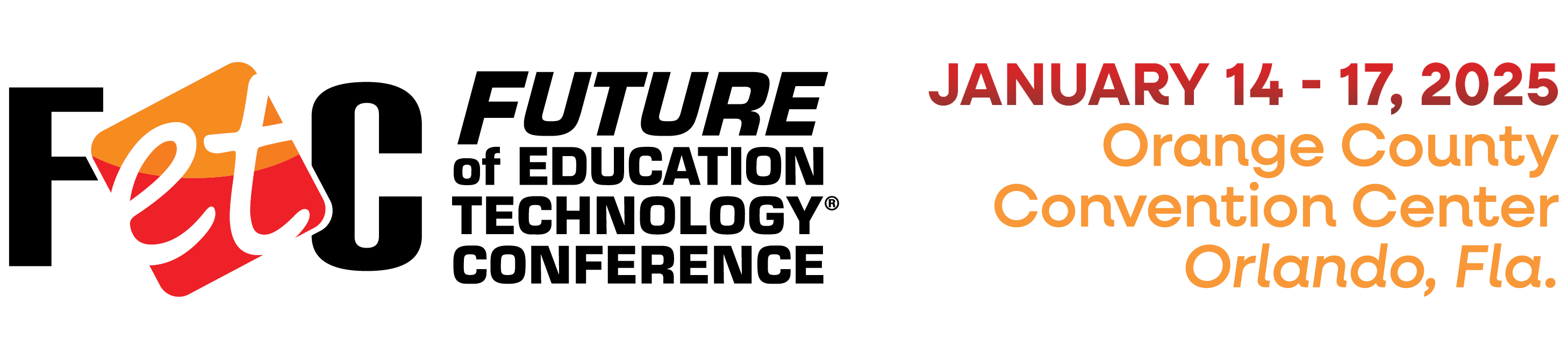
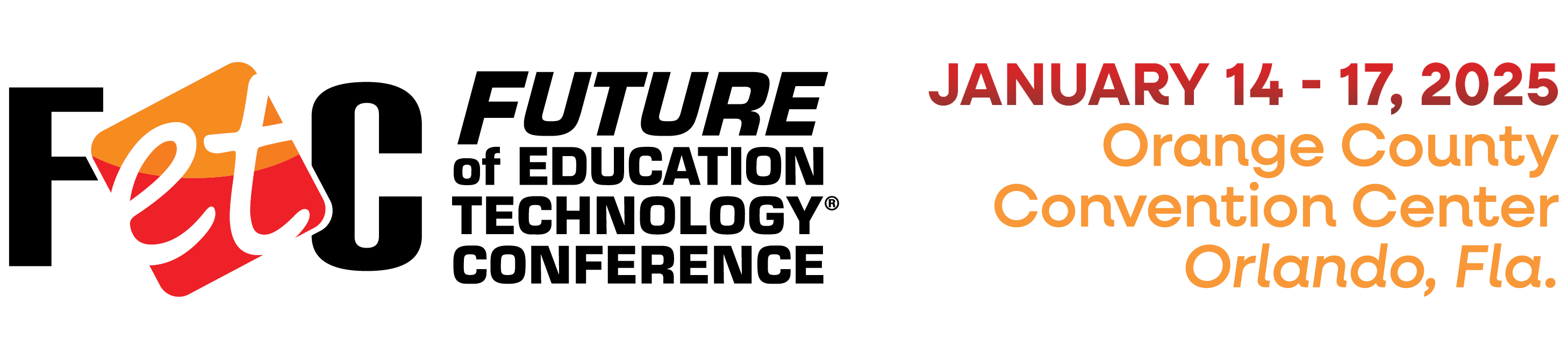
Empowering Leaders to Drive Student Success
Harnessing the Power of Technology in Education
Networking with Peers and Thought Leaders
Transforming District-wide Implementation Strategies
Maximizing Return on Investment for Your Students
In today's rapidly evolving world, it is crucial to stay ahead of the curve and equip our students with the skills they need to thrive. To achieve this, we invite you to explore the extraordinary opportunities offered by the Future of Education Technology Conference. This transformative event empowers education leaders like you to shape the future of education and unlock unparalleled success for your students.
Discover why FETC is the must-attend professional development event that will revolutionize your approach to education. Register now!

Here’s what you’ll experience January 23-26, 2024:
For almost 50 years, The National Future of Education Technology ® Conference has brought together educators, administrators, and technology experts to discuss the latest advancements in education technology. The content presented at FETC ® is thoughtfully curated to provide professionals with actionable insights on what technology solutions to implement in their schools and districts. FETC is the comprehensive source for education technology solutions, bringing together the best and brightest in the edtech community for a collaborative and enjoyable exploration of pressing issues, new technologies, and best practices.


Conference Chair

Information Technology Track Chair, FETC
CIO in Residence, District Administration